Course Design
Below you will find best practices for course design for each of the modalities. These best practices are based on the Online Learning Consortium (OLC) Course Design Rubric, an internationally renowned rubric, and the insights of our Instructional Designers. To schedule a consultation, visit our bookings page.
Modalities
- » Tech-Direct (Online)
Tech-Direct (Online)
Tech-Direct Courses – Referred to as “Tech-Direct” where 80% or more course content is delivered online
**Note: Some courses may require testing, labs, or some comparable course activity which will be completed on-campus. All such activities are scheduled prior to the beginning of the semester so students can plan to be on campus or in synchronous virtual sessions during those designated times. The online and alternative delivery fee can only be assessed for courses determined to reflect 100% online course delivery.
- » Tech-Flex (Hybrid)
Tech-Flex (Hybrid)
Tech-Flex (hybrid) - Referred to as “Tech-Flex” where the course content is delivered through both on-campus and online approaches. The online components average 40-60% but no more than 80% of course content is delivered online.
- » Tech-Enhanced (On Ground)
Tech-Enhanced (On Ground)
A Tech-Enhanced course delivers content to students on-ground, or on-campus, as the primary modality, but uses technology to enhance the course by making course materials available online. This is also referred to as a “traditional” course.
Accessibility Resources
Below you will find resources to help make your course more accessible. If at any point you have questions or would like to know more about the technology available, you can contact the CITL. If you have questions about accessibility in general, you can visit the Accessible Education Center for more information.
Assessment
Grading
- Provide students with course grading policies
- Set consistent due dates for regular assignments, discussion posts, and/or quizzes
- Clearly communicate the criteria for graded assignments
- Rubrics
- Models or exemplary work
- Keep online gradebook up to date
- Use both formative and summative assessments
- Formative Assessments occur during the learning process allowing the instructor to give actionable feedback and/or adjust learning strategies or instructional next steps.
- Summative Assessments are more evaluative than diagnostic and given at the conclusion of a learning period. Summative assessments are used to determine students' achievement of learning goals.
Feedback
- Design a feedback process that promotes student learning
- Frequent, specific feedback related to learning goals
- Consider using both written and audio feedback (Video Note)
- Provide opportunities for students to assess their own learning
- Give criteria, examples, or reflective questions to gauge learning
- Supply rubrics to ensure criteria is clear to all learners
Academic Integrity
Academic Integrity in the online classroom presents its own unique challenges. Effective course design can help prevent academic dishonesty by creating course content and assessments that suit the online environment and student success goals.
- Communicate clear expectations and consequences of academic dishonesty
- Use formative assessments to assess learning frequently throughout the course
- Incorporate a variety of assessment types
- Group-based assignments
- Collaborative projects
- Use proctored exams and Respondus lockdown browser
Learn about the university's Student Academic Integrity policy, Policy 216.
Communication
In all modalities, students appreciate effective communication that keeps students informed and aware.
Share Expectations Early
- Outline communication expectations in the syllabus and in introductory announcement (i.e. will respond to emails within 24 hours).
- Provide “netiquette” information in an introductory module or announcement.
- Share information on how to turn on iLearn notifications.
- Provide clear and timely instructions for each course activity and assignment.
- Provide a video introduction of yourself and the course. In addition to introducing yourself, consider including a brief overview of the syllabus or major assignments, or explanation of how labs or office hours work.
Communicate Updates Consistently
- Provide a weekly (via video note or written announcement/email if asynchronous) or beginning-of-class update (if in-person) regarding course materials, assignments, class meetings, etc.
Provide Opportunities for Instructor-Student and Student-Student Communication
-
- Instructor-Student:
- Make sure students know how to contact you via email, iLearn, Teams, or other method
- Remember that feedback on learning activities is a form of communication with the student
- Use Intelligent Agents to send automated emails to students based on iLearn activities (e.g., congrats on a passing grade, notification of a late assignment)
- Student-Student
- Show students how to email each other through Classlist
- Online & Hybrid: set up Discussion forums with topics for students to be able to respond to one another’s ideas
- On-ground: use think-pair-shares & design group activities
- Instructor-Student:
Tools
- iLearn: Discussion, Record Audio, Record Video, Turnitin (to digitally grade submissions online), Yuja media (for screen recording)
- Other instructional technology tools: Flip, Teams
Content
Chunk Information
- In Person: 10-12 minute information push followed by a 3-4 min. activity (& repeat)

- Online:
- Include modules broken down by units/weeks with recommended due dates
- Record lecture videos in short segments (5-15 minutes)
- Allow multiple opportunities for content interaction
Multimodalities
- Post materials online for accessibility
- Provide a variety of formats for content (text, spoken, images, and videos)
- Linguistic: Written or spoken words. Includes word choice, delivery, organization.
- Visual: Images and characters that people see. Includes color, layout, style, size, and perspective.
- Aural: Focused on sound. Includes music, sound effects, silence, tone, volume, and emphasis.
- Gestural: The interpretation of movement. Includes facial expressions, body language, and hand gestures.
- Spatial: Physical arrangement, organization, and proximity. Includes navigation and design.
(Adapted from: Digital Rhetoric Collaborative)
Content Look and Layout
- Organization
- Organize content in an understandable manner and keep consistent layout for modules
- Release content by start dates or utilize release conditions
- Remove old course content (broken links, outdated materials, unused modules/content)
- Navigation
- Include a course “walkthrough” at the beginning of the semester to ensure students know how to use the materials and content they will need throughout the course.
- Post frequently used links on the course homepage (announcements, widgets, etc.).
Engagement
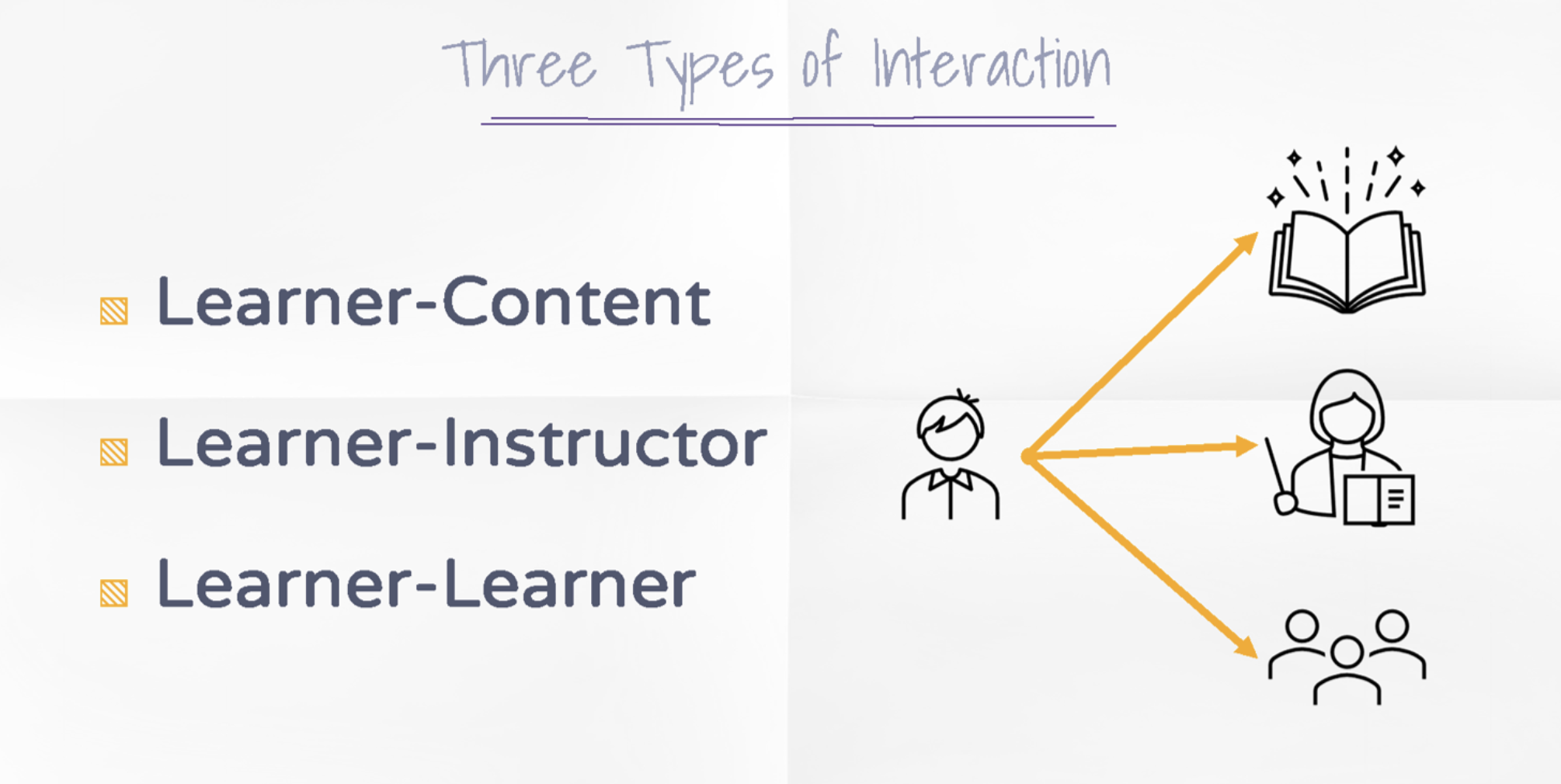
Learner-Content
- Pre-plan engagement strategies and implement various interactive activities
- Manipulatives, real world scenarios, and station rotations
- Utilize interactive platforms and other multimedia options
- Poll Everywhere & Poll Feature in TEAMs
- Video & Audio Note in iLearn
- Consider creating a weekly discussion post, or class discussion, in which students
can:
- Practice a new concept and apply learning
- Reflect on the information covered
- Engage with other students
- Offer multiple options for delivery formats to promote authentic student work
- In Person Discussions
- Visuals / Graphics (i.e. Powerpoint or Prezi, Canva)
- Example: Provide two different prompts or questions for students to answer (choose 1)
Learner-Instructor
- Welcome students with a short and engaging introduction video
- Communicate class schedule and structure (online, hybrid, in-person)
- Outline expectations for student centered learning in course syllabus and introduction
- Provide consistent and timely feedback (i.e. rubric tool in iLearn)
- Offer multimodality formats for student centered learning
- Poll students to promote participation
- Provide options for students in regard to course assignments
Learner-Learner
- Encourage discussions and interactions with student introduction videos
- Issue clear expectations for responses and comments between students
- Chat features in video platforms
- Length of material or video
- Content to include or avoid
- Incorporate teaching strategies that encourage engagement
- Turn & Talk Time / Think-Pair-Share
- Jigsaw Method / Expert Groups
- Partner / Group Work
- Designate a place (i.e. discussion board or Flip topic) for Q & A, Study Tips, and Helpful Techniques
Tools:
- iLearn: Discussions, Audio Note, Video Note, Rubric Tool, Yuja media (for screen recording)
- Other Instructional Technology Tools: Chat function in Teams & Zoom, Poll Everywhere, Flip, Prezi, Canva

