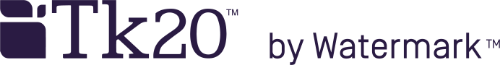Frequently Asked Questions
- What is Tk20?
Tk20 is a comprehensive data management system that allows students to be active online participants in multiple areas of their college experience including: course instruction, field experience, and academic advising.
- When will this data management system take effect?
All students, regardless of affiliated major and college, enrolled courses requiring Tk20 must purchase an account and submit the appropriate coursework.
All College of Education & Human Sciences syllabi also reflect any Tk20 requirements. Additional Tk20 information is located on various College of Education & Human Sciences websites.
- Why do I have to purchase Tk20?
You will be asked to access Tk20 for a variety of tasks, including coursework, clinical experiences (Ex: practicum, residency, internships), portfolio-building and edTPA tasks, and key program assessments.
- Why do I have to pay for Tk20? Why doesn’t the college?
The College of Education & Human Sciences made a considerable investment in the software, server space, and modules. The College will continue to support the system on an annual basis, while the student only has to pay one time for access to the system for seven (7) years.
- What will Tk20 cost and where do I purchase it?
There are two locations to purchase your Tk20 account:
- Tk20: $142.00 plus sales tax (based on billing address ZIP code). Click on the link at
the top of the page that states, “Click here to purchase or register your student
account.”
- University Bookstore, Roaden University Center: $198.57 with no sales tax. Financial aid will pay for
the subscription like a textbook when purchased through the bookstore.
You will register your account on the Tk20 Login page. Click on the link at the top of the page that states, “Click here to purchase or register your student account.”
You will purchase Tk20 only once. The account will be active for seven (7) years from the date of activation.
- Tk20: $142.00 plus sales tax (based on billing address ZIP code). Click on the link at
the top of the page that states, “Click here to purchase or register your student
account.”
- What if I don’t get an email from Tk20 with my login info after purchasing my subscription?
As stated when purchasing the account, your Tk20 account will be activated within 2-3 business days.
- If you don’t receive an email after this period, you should first check your Junk and/or Spam email folders for an email from Tk20.
- Also, attempt to log in a few times with your Tech email/iLearn username and password. Sometimes your account is activated even if you did not receive an email.
- If you still have not received the email and cannot log in, email the Tk20 Unit Administrator at tk20support@tntech.edu.
- What is my Tk20 username and password?
Use the same username and password as your Tech email account. Do not enter your T-Number.
If you need to reset your Tech email password, go to https://idme.tntech.edu or contact the ITS Help Desk at 931.372.3975.
(Changing/updating your password through ITS will also affect your iLearn and email passwords.)
- Is Tk20 available on both Macs and PCs?
Tk20 is a web-based product that is accessible to both Mac and PC users.
- How much storage space do students have?
You will have ample space for all student work. Check with your instructors about any file size limits for specific assignments.
- Is the system secure and confidential?
Yes, Tk20 is secure and confidential. No one will have access to your files except you, your instructors, and advisors.
- I need a refund, what do I do?
Tk20 will offer refunds for student subscriptions per the following policy:
- For accounts completely unused, and a refund is requested within 30 days of purchase: full refund.
- No refunds will be issued for used accounts and/or after 30 days of purchase under any condition.
If you feel that you are eligible for a refund, please visit Watermark's support site. The site will detail what information will be needed to submit a request for a refund.
- I am having trouble logging in/ completing my assignment/ uploading files in Tk20.
Please refer to the Tk20 Student Resources page for guidance. The tutorials cover common questions and issues in Tk20.
If you continue to experience problems, please contact the Learning Resources Center (LRC) (Bartoo Hall, Rm. 213; phone: 931-372-3856) or email the Tk20 Unit Administrator.
- How do I locate any pending assignments from my professors?
Assignments will appear in the “Pending Tasks” area of your Home page; they are indicated by a link for each assignment. Optionally, you can find pending coursework by clicking on Courses in the side menu.
- What do I do if one of my courses does not appear in Tk20?
The Tk20 system is updated on a regular basis and if your course is not currently displayed it may appear in a few days. Please contact the Tk20 Unit Administrator if the issue persists.