How to Accept Scholarships
If you have been offered a Tennessee Tech scholarship, congratulations! Scholarships must be accepted online via the ScholarWeb portal. If you wish to accept your scholarship offer, be sure to do so promptly. Award notification emails will be sent to student email accounts only.
If you do not accept or decline a scholarship by the deadline provided in the award letter or email, the scholarship offer may be cancelled.
If you have any questions, contact the Scholarship Office at scholarships@tntech.edu. Please include your Tech ID Number (T-Number) and full name within your email.
- » Why are students required to accept scholarships?
We require students to accept all scholarships and grants to ensure they understand and agree to the terms and requirements of the specific award. If the recipient does not agree to the requirements, plans to change majors, or will not attend Tech during the award term, the awarding department must re-award the funds to the next candidate promptly.
- » I received a scholarship offer but haven’t decided on whether I will be attending
Tennessee Tech. What should I do about the offer?
We understand that many high school students will not have made their final decisions about college by the time they receive scholarship offers from us. We recommend that you go ahead and accept the scholarship. If you do decide to attend another school, we appreciate you completing the Update Application form to let us know. That way, we can offer those funds to another deserving student. Accepting a scholarship offer does not constitute a formal commitment to attend Tech.
Let's Get Started!
Use the instructions below to begin your ScholarWeb application or to login and check the status of your application or recommendation letters.
- Log into Tech Express.
- If you have not used Tech Express before, click here for instructions on logging into Tech Express for the first time.
- In the Quick Links section at the top, find and click on the diamond "ScholrWeb" icon.
![]()
- Your pending award will be displayed as a Task on your applicant homepage. Click the Complete Award link to accept or decline your award offer.
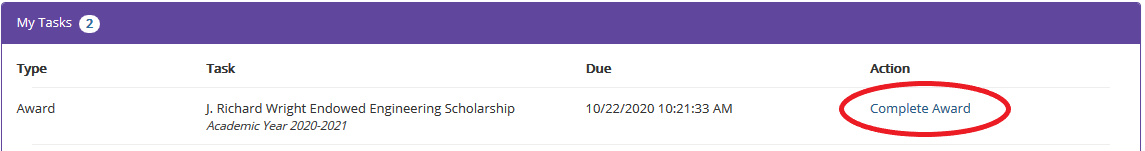
- The “Due” date & time listed next to the scholarship name is a one hour window beginning when the student logs into ScholarWeb. After that hour, ScholarWeb will time out and the student will be required to log back in.
- Once you have reviewed the details of your award, use the Action dropdown in the Accept / Decline Award section to indicate your decision.
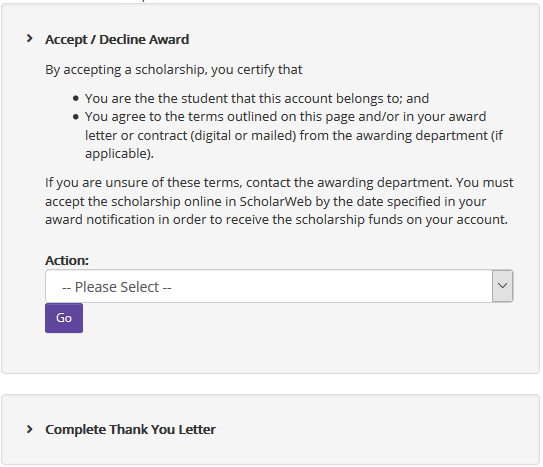
- Some scholarships require writing a thank-you letter. If this is required, it will be indicated below the Action button in ScholarWeb.
- The thank-you letter is submitted electronically and should be submitted within two weeks of accepting your scholarship.

