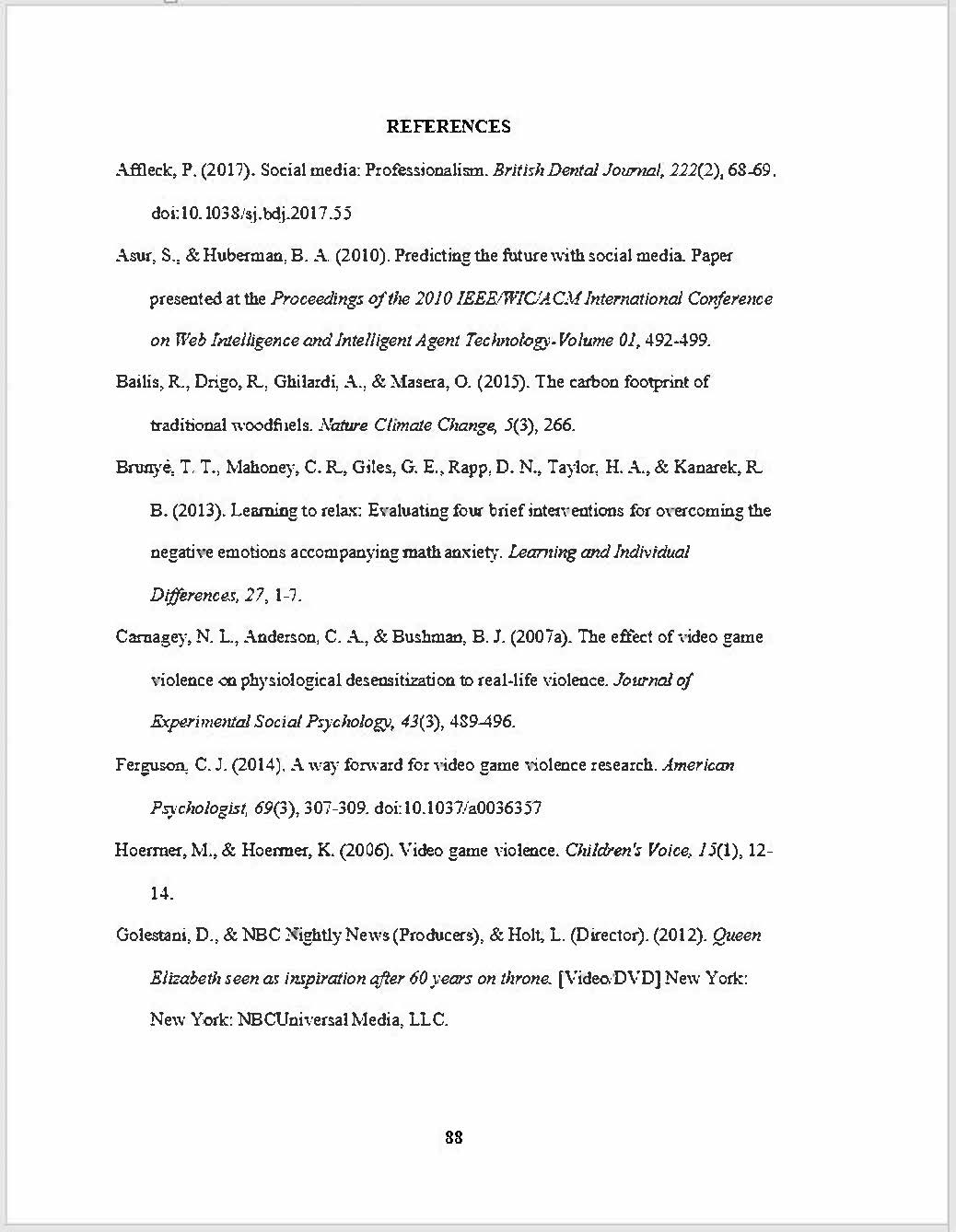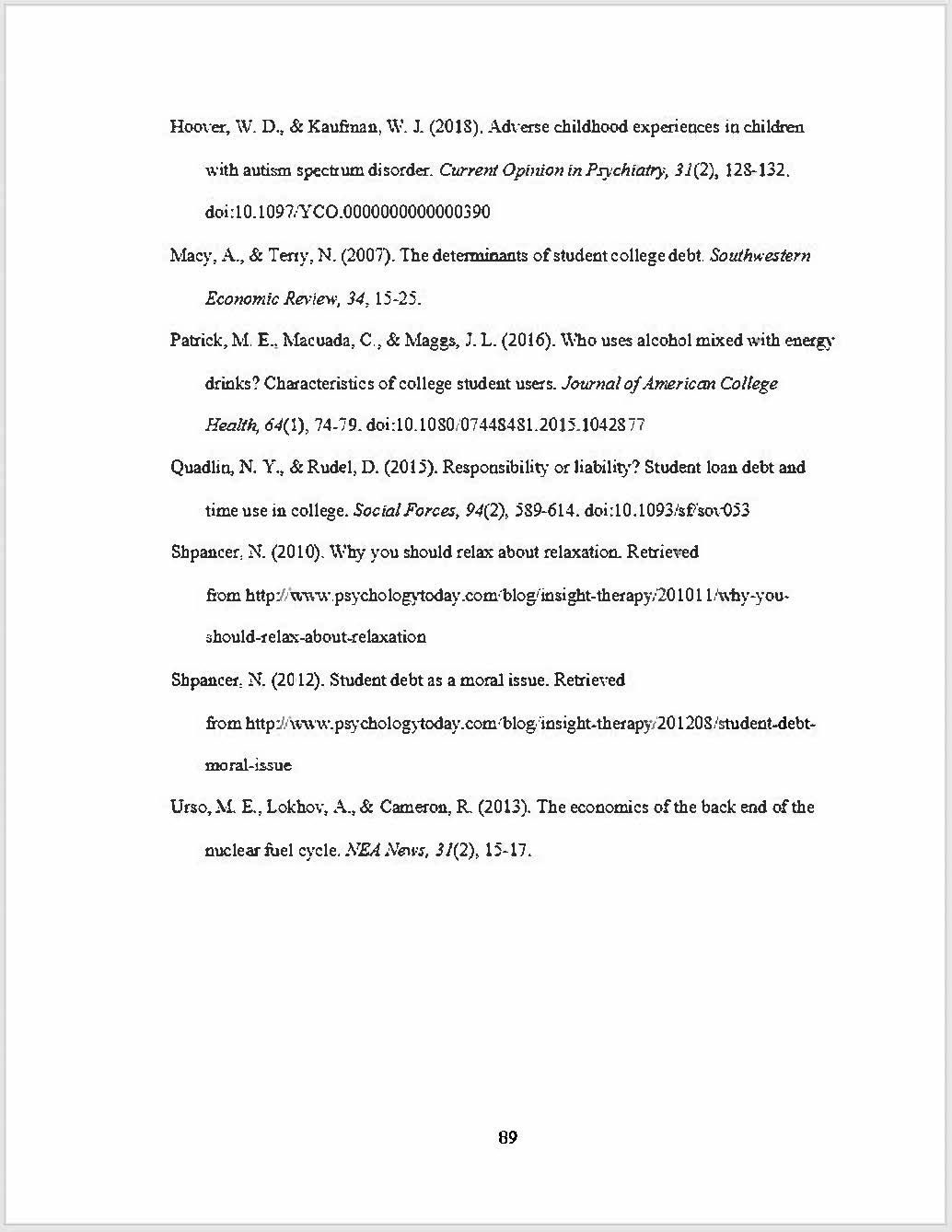Theses & Dissertations: References
- Always start your references on a new page. Use the page break function to insert a blank page; do not use the Enter key multiple times.
- Type REFERENCES (all caps option) or References (title case option) on the first line. Be sure to use the style option for section headings to format it properly; see Content/Chapters for more information about headings. Master of Arts in English will also use this page title even though it is not MLA standard.
- Start listing your references on the next line.
- References use a hanging indent, which means the beginning of a reference starts all the way at the left and additional lines of that same reference are indented 0.5". See Microsoft Word's instructions to format a hanging indent; do not use the Enter key and space bar.
- Use the same font, spacing, indentation, etc. for all your citations.
- Hyperlinks are allowed in your reference list.
- Links can be plain text or formatted (e.g., blue text, underlined). If formatted, all links should be formatted the same way.
- Do not manually insert line breaks into DOI's or URL's. Allow breaks in DOI's or URL's to be applied automatically by your word-processing program.
- The reference page should not include any bold words other than the page title.
- Make sure your citations are in alphabetical order (or numerical order for LaTeX papers).
Follow APA style unless otherwise noted below for specific majors and LaTeX users:
- APA style users:
- APA in-text citations guide
- APA references page guide
- LaTeX users: follow the APA references page guide when you type your references
- Chemistry students: use the ACS Style Guide (as approved by your advisor) for in-text citations and the references page
- English students: use the MLA in-text citations guide and MLA references page guide
- Manuscript-style students: follow the style guide of the journal where their work will be published
The examples below use APA formatting.