How to Check Financial Aid Status
Curious about your Financial Aid Status? Good news - checking the status of your Financial Aid for any given aid year, including any FAFSA requirements you may have, is as easy as 1, 2, 3, 4, 5!
 Log in to Tech Express and click on the
Log in to Tech Express and click on the ![]() QuickLink to access Eagle Online.
QuickLink to access Eagle Online.
If you have been admitted to Tennessee Tech but have not logged in to Tech Express, you will need to set up your Tech Express account. If you require assistance, please contact Tech's IT Help Desk at 931-372-3975 or helpdesk@tntech.edu.
 Once in Eagle Online, select the "Financial Aid" tab.
Once in Eagle Online, select the "Financial Aid" tab.
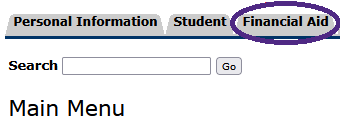
 Select "Financial Aid Status" in the options provided.
Select "Financial Aid Status" in the options provided.
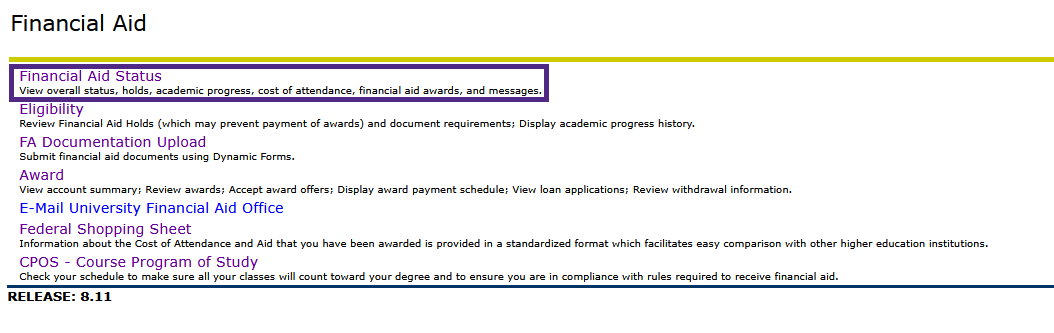
 When prompted, select the appropriate Aid Year in the drop-down menu and Submit.
When prompted, select the appropriate Aid Year in the drop-down menu and Submit.
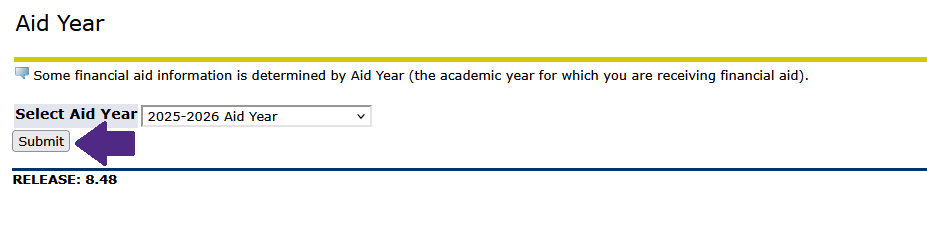
 Eagle Online will automatically direct you to your Financial Aid Status page for the
selected aid year.
Eagle Online will automatically direct you to your Financial Aid Status page for the
selected aid year.
If you see the "You have unsatisfied student requirements for this aid year," status, click on it to view your current requirements and instructions on how to satisfy those requirements. If you do not have any requirements and your financial aid has been posted, your Status page will include an "Award Information by Year" option that you can click to view your offers/awards.
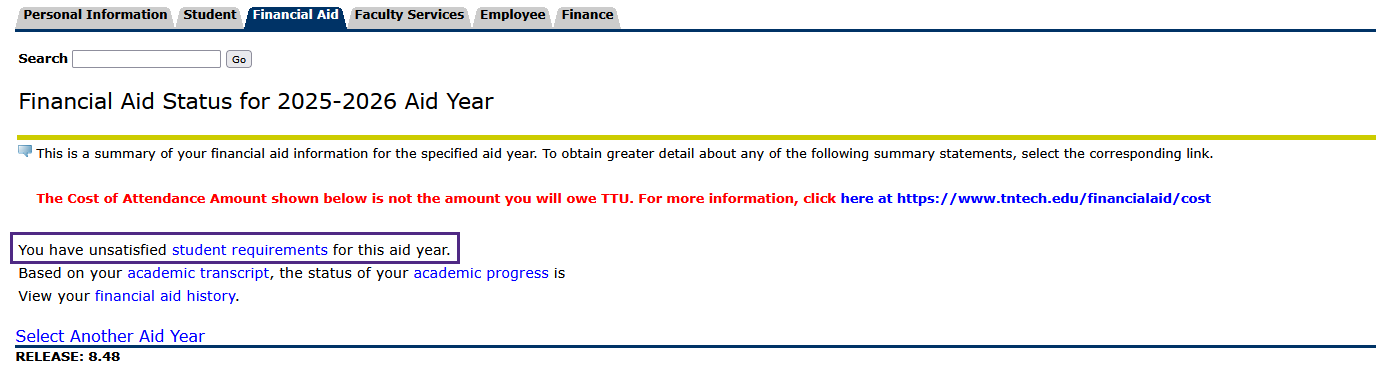
If you do need to submit documentation to fulfill requirements on your account, you can do so through FA Documentation Upload on Eagle Online, by submitting digital versions to financialaid@tntech.edu, or by bringing them to our office in Jere Whitson, Room 301! Once submitted, please allow our office approximately 5-7 business days to process and update your requirement status.
Please note that the Office of Financial Aid only posts federal aid to your account that you are deemed eligible to receive based on the information provided on your submitted FAFSA application. Awarded federal grants and state scholarships are automatically accepted on your behalf. If you plan to utilize offered student loans to help pay your term balance, you must first accept them in Eagle Online. For first-time student loan borrowers, you must complete Entrance Counseling and sign a Master Promissory Note before the accepted loan amount will post to your account and pay towards your balance.
Some Tennessee Tech scholarships must be accepted in ScholarWeb, Tech's scholarship portal, before they will post to your account. Click here for instructions on how to accept Tech scholarships.
If you have any questions about checking your financial aid application status, please contact the Office of Financial Aid at 931-372-3073 or email us at financialaid@tntech.edu.

